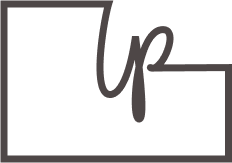Revamping Earthscape’s product from a developer-created model
Sprint-based design to shift Earthscape’s product design to consider the user experience, focusing on the upload process and video editor.
The Project
Role | Responsibility
Product testing + research, UI design, UX design, prototyping, creating a design system, coordinating with developers and management
Tools
Figma, FigJam, Google Sheets, Google Meet, Flaticon, Google Docs
Scope
Sprint-based design, 95 hours.
Solo UX | UI designer
About the Client
SHOTOVER designs and manufactures high-performance gyro stabilized camera systems coupled with the most advanced and easy to use real-time augmented reality mapping and mission management software. The company’s product range offers users a seamless end-to-end solution while delivering an unprecedented level of control, versatility and ease-of-use in a compact package backed by world-class service and support.
About the Product
Earthscape is a cloud-based video management tool that gives you powerful control over your video and its metadata. Upload, review, and manage tags, clip marks, and footprints for any video you capture.
The Problem
Earthscape’s Video Editor Interface
Backstory | When Earthscape was launched, the product boasted a user friendly interface, however, the interface was not as intuitive as expected and given more user feedback, it was time that the product get a UX and UI revamp.
UX research applied | Shotover brought me into work on Earthscape’s design for a sprint UX and UI revamp with consideration to the feedback they had collected from their users and their own testing of the product.
How Can We Measure Success?
Reduced clicks within the video editor
Reduced user-tickets from confusing interface
Modern and simple interface
Research + Discovery
Reviewing Issue Tickets
Earthscape’s users are quite varied in their specific needs from the product, however, after reviewing the error tickets, I observed a cluster of feedback about the organization of the map editor and a need for a wholistic redesign of the uploader.
Defining the Greatest Impact
For the User |
Focusing on two primary pages where users spend a majority of their time will help the user quickly get in, get out and get back into the field.
For the Business |
With only one primary competitor on the market, a revamped user experience will quickly make Earthscape the top product in this niche industry.
Exploring The Existing User Flows + Tension Points
Feature map of video editor with notes taken in meeting with client
Designing the User Interface
Video Editor Wireframes
Above: Two lo- fi iterations on the video editor. Left: metadata displayed on scroll similar to current interface, right” metadata displayed on tabs.
Mid-Fi wireframes iterated from the sketch to the left.
High Fidelity iteration on the video editor, all metadata in one screen.
The primary device Earthscape is used on is a desktop, so that was the interface I focused on. However, in my design system, I expanded my design elements to be responsive.
The Design System
The primary asset I built for Shotover was a new Design System. In this, I will be able to hand off all of the building blocks for the developers to easily revamp the product- even the areas that I haven’t personally built out.
In the design system, there is everything from grid guides to prototypes of how the buttons are intended to function with responsive design considerations.
Responsive Design System for handoff
The Revamp: Simple, Clean, More Intuitive
UI in the Uploader
Breakdown in the Video Editor
Reflection
Main Challenge
Added | Tabs to help organize and sift the information.
Why | With SO much information available on the Video Editor, you previously had to scroll away from the videos to find the data needed. In the editor, the user needs to be able to keep an eye on all of their vital metadata at the same time.
Takeaways
Fast-paced Design Challenge | Since this project was a sprint, I was forced to move quickly and make rapid design choices based off of the provided data. If I had more time I would have liked to begin researching for the needs of the dashboard display and collect more user data based off of my contribution.
Time-management | This is an enormous product and I was pleased with the impact I could have within the time constraints.
Product Research | Earthscape is a technically advanced product and I had to delegate a lot of time to learn the program. I knew this was a priority because I understood that I couldn’t iterate on this product until I understood it and had a grasp of all of it’s features.
Evaluating my Solutions | Since this project was quick, I was only tasked to attend to the existing problems and thus far I have not been able to test my solutions with users.